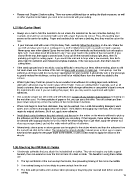Page 15 - Klic-N-Kut User Manual
P. 15
Please read Chapter 2 before cutting. There are some additional tips on setting the blade exposure, as well
as other important information you need to be successful with your cutting.
1.07 Mat (Carrier Sheet)
Always use a mat to hold the material to be cut unless the material has its own protective backing. For
example, vinyl and iron-on transfer both come with a layer that you do not cut. Thus, this backing layer
serves as the carrier for cutting. Paper and cardstock do not have a backing, thus they must be cut on the
mat.
If your mat was sold with a can of Krylon Easy Tack, carefully follow the directions on the can. Shake the
can well and place your mat on newspaper in a well-ventilated area such as a patio or inside a garage.
Never spray near other objects! Spray the mat back and forth vertically and horizontally, but only apply a
light coat! Then allow about 30 minutes to dry. Press your hand to the middle of the mat and lift. If you
cannot lift the mat, then apply a second coat. If you can lift the mat and it drops right away, then it’s
probably just right for cutting paper. If you can lift the mat and it drops after a few seconds, then that’s
about right for cardstock and rhinestone template materials. If the mat stays stuck, then that’s best for
cutting fabric.
If the newly-sprayed mat is too sticky, causing difficulty in removing cut items without tearing, place an old
but clean towel over the surface of the mat and press with a brayer or rolling pin. Then pull up. Test the
stickiness and repeat until the mat is more appropriate for your material. It should only take a few pressings
to greatly reduce the stickiness, as tiny (too small to be visible) fibers from the towel are added to the
surface.
While Krylon Easy Tack has proven to be an excellent mat adhesive for cutting paper and cardstock,
alternative adhesives may be used in place of the Krylon. If you are cutting thicker materials, such as oil
board or styrene, then you may want to experiment with stronger adhesives or use painter’s tape to secure
the material to the mat. If you are cutting thin paper, then you may want to experiment with lighter
adhesives.
Use a plastic scraper (an old credit card will suffice) to scrape off any random material pieces remaining on
the mat after a cut. For finer particles of paper or lint, you can use a lint roller. Tear off a sheet and then
press down and pull up across the surface of the mat to clean in sections.
When mats begin to lose their stickiness, they can be washed. Use a mild dishwashing detergent, warm
water, and a brush to thoroughly clean the surface. Then allow to thoroughly dry. Normally, the mat will
regain its original stickiness. But if not, apply more adhesive.
Avoid direct contact between the pinch wheels and the mat as the rubber on the wheels will tend to pick up
the adhesive and then later stick to the material you are cutting. If this happens, these rubber wheels may
be cleaned with isopropyl alcohol or Un-Du. Move the wheel away from a grit shaft, apply the cleaner to a
clean rag or paper towel, and rub the entire wheel until free of adhesive.
Alternatively, silicon spray or silicon grease can be applied to the rubber wheels and then the adhesive from
the mat will not stick to the rubber. Do not spray the wheels directly; instead spray a clean rag or a paper
towel and then apply the wet paper towel to the wheels, or use a cotton swab to apply the silicon to the
wheels.
1.08 Attaching the KNK Bolt-On Tables
It is strongly advisable that you attach the included bolt-on tables. They do not require any table support
beneath, thus can extend out over the front or back of a desk or table. The benefits in using these tables
are:
The top and bottom of the mat are kept horizontal, thus preventing bowing of the mat in the middle
The material being cut is less likely to come unstuck from the mat
The front table provides a firm surface when pressing or brayering your material both before and after
cutting
15