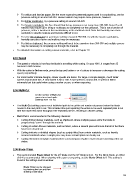Page 24 - Orignal Klic-N-Kuts with MTC User Manual
P. 24
For vellum and heavier paper, like the more expensive patterned papers used in scrapbooking, set the
pressure setting to around 180-200. Heavier vellum may require more pressure, however.
For lighter cardstocks, try a pressure setting of around 180-220.
For heavier cardstocks like Bazzill and Club Scrap, pressures can range from 200-300. Some Bazzill
weaves may require up to 340g or multi-pass to completely cut the cardstock. This is not a function of
pressure; rather a function of the inconsistency in the cardstock itself. Note that humidity can cause
cardstock to absorb moisture and become difficult to cut.
For very thin chipboard, try a pressure setting of around 250-350. As with the heavier cardstocks,
humidity can play a factor and multi-cut may be necessary.
For thicker chipboard, the pressure setting will need to be anywhere from 350-500 and multiple passes
may be necessary to completely cut through the material.
For detailed information on cutting various materials, refer to Chapter 10.
2.04 Speed
The speed or velocity is how fast the blade is travelling while cutting. On your KNK, it ranges from 25
mm/sec to 600 mm/sec.
With the cutter in Online mode, press the top and bottom + or + buttons to increase or decrease the cutting
speed, respectively.
For small and/or intricate designs, slower speeds are better. For large or simple designs, much faster
speeds should work fine. A slow speed is 50 or 100. A fast speed is around 300. A speed of 600 is
extremely fast but useful when using a marker or pen, or when engraving.
2.05 Multi-Cut
Set the number of Multi-cut
passes to cut each path.
(Settings from 1 to 10)
The Multi-Cut setting causes each individual path to be cut the set number of passes before the blade
moves to the next path to cut. This is better than just repeating the entire cut as each repeated pass is cut
with the blade held down throughout the repeated passes, resulting in cleaner cutting.
Multi-Cut is recommended in the following situations:
Cutting thicker denser materials, such as chipboard, where multiple passes allow the blade to
progressively “carve” through the material
Cutting of certain fibrous materials, such as fabric, where a second pass will insure that all of the fibers
have been cleanly cut
Cutting intricate or detailed shapes (such as scripty titles) from certain materials, such as heavily
textured cardstock where a single pass may leave certain spots not cleanly cut
Cutting rhinestone template material where a second pass results in much cleaner weeding of the cut
circles.
2.06 Blade Offset
o
o
The recommended Blade Offset for the 45 blade and the 60 blade is 0.25. For the fabric blade, an offset
of 0.4 is recommended. When drawing with a pen or engraving, set the Blade Offset to 0. This setting is
found in the settings control window:
Blade Offset can be changed
by checking this box and then
entering a new value.
24