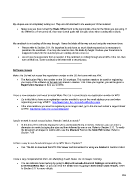Page 224 - Orignal Klic-N-Kuts with MTC User Manual
P. 224
__________________
My shapes are not completely cutting out. They are still attached to the waste part of the material.
Make sure you have turned the Blade Offset back to the appropriate value for the blade you are using. If
the Offset is at 0 or turned off, then your closed paths will not quite close when cutting with a blade.
____________________
My cardstock is not cutting all the way through. I have the blade all the way out and using the maximum force.
Please refer to Section 2.01. It’s important to only have as much blade exposed as is necessary to
penetrate the cardstock. You may also need to raise the blade tip height. Reduce your force back to
suggested values for the material you are cutting and do a test cut.
Do not use more pressure than is needed. If the cardstock is cutting through about 90% of the cut, then
turn on Multi-cut. Some cardstocks do better with a second pass.
____________________
Software Issues
Make The Cut will not accept the registration number on the CD that came with my KNK.
The Activation Pin is the number on the CD envelope. This number needs to be used for registering
your copy of the software at the web site shown in Section 1.09. Once you register, you will be given a
Registration Number to then use in MTC.
____________________
I have a new computer and I want to install Make The Cut. I cannot locate my registration number for MTC.
Go to this link to have your registration number emailed to you at the email address you used when
registering your copy of MTC: http://www.make-the-cut.com/LostRegKey.aspx
If the email address you used for registering is no longer valid, go to this link and submit a support ticket
to MTC: http://www.make-the-cut.com/Support/
____________________
I prefer to work in metric versus inches. How do I switch to metric?
At this time, MTC will only display the rulers and location/sizing in inches. However, you can enter a
dimension in metric by typing the size and then followed by mm or cm. Refer to Section 3.13. To verify
the dimension of shapes in metric units, use the Measure Tool on the Node Edit toolbar. Refer to
Section 7.08.
____________________
Is there a way to see thumbnail images of my MTC files in Explorer?
Yes. The link to download the MTC File Viewer and instructions for using are detailed in Section 3.06.3.
____________________
I have a very complicated file that I am attempting to edit. Make The Cut keeps crashing.
You can allocate more memory by going to Help>Advanced>Advanced Settings and enabling the
Limit Undo/Redo Size. Or you can clear the Undo steps by going to Edit>Clean Undo History. Refer
to Section 3.11 for more details.
____________________
224