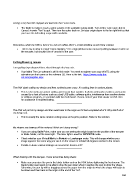Page 240 - Klic-N-Kut User Manual
P. 240
____________________
During a cut, the KNK stopped and went into the Pause mode.
The blade is trying to reach a point outside of the available cutting width. Turn off the cutter and click on
Cancel. Answer “Yes” to quit. Then turn the cutter back on. Set your origin closer to the far right limit so that
you have the full cutting range width available.
____________________
Sometimes, while the KNK is turned on, but not cutting, there’s a faint whistling sound being emitted.
This is due to what is called "micro stepping." It is a high pitched noise caused by idling between 2 veins on
the encoder, but shouldn’t be of concern to the user.
____________________
Cutting/Drawing Issues
I am getting large diagonal lines sliced through all of my cuts.
Your Make The Cut software is still in trial mode. You need to register your copy of MTC using the
activation pin that came on the software CD. Here is the link: https://www.make-the-
cut.com/Register.aspx
____________________
The KNK starts cutting my design and then suddenly goes crazy. It’s cutting lines in random places.
This is referred to as random cutting and it is just that: random. It affects all brands of cutters and can be
caused by a host of factors such as a bad USB cable, software quirks, interference from another device
or software program, or a problem with the main board. Please contact your KNK dealer or KNK USA
for assistance in troubleshooting.
____________________
The KNK cut part of my design and then went back to the origin as if it had completed all of it. Why didn’t all of
my design cut.
This is usually the same random cutting issue as the prior problem. Refer to the solution.
____________________
My shapes are drawing off the material. What am I doing wrong?
If you are using Knife Point, make sure you are setting the origin based on the position of the test pen
or blade holder, not the laser light. The laser light is used for WYSIWYG mode.
Check whether your Virtual Mat is in Portrait or Landscape mode. This will change whether your
image appears the same way you see it on the screen or rotated 90 degrees relative to the screen.
Details on these various settings are covered in Section 2.07.
____________________
When drawing with the test pen, I have extra lines being drawn.
Make sure you raise the pen in the blade holder seat on the KNK before tightening the front screw. The
blade holder seat needs to be able to drop the pen down when it reaches the spot to draw the shape.
Otherwise, the pen tip will be dragging across the paper from the origin to where the shape will begin to
be drawn and then back to the origin at the end of the “cut”.
240