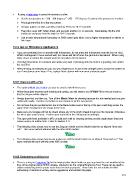Page 211 - Orignal Klic-N-Kuts with MTC User Manual
P. 211
If using a heat press to press the stones to a shirt:
Set the temperature to ~ 330—350 degrees F (165 – 175 degrees C) and set the pressure to medium.
Press garment first for a flat dry surface.
Arrange pattern on shirt, carefully centering. Press for 10-12 seconds.
Peel cold, cover with Teflon sheet, and re-press another 10-12 seconds. Alternatively, flip the shirt
inside out and press from the back for 10-12 seconds.
Use a lower temperature if pressing on 50/50 cotton poly fabric. Use a higher temperature on denim or
tote bags.
Extra tips on Rhinestone Applications
If you are combining iron-on transfer with rhinestones, do not press the rhinestones onto the iron-on vinyl.
While it will appear to have worked well, the stones will fall off once the garment is laundered. When using
both, create a contour line around your iron-on pattern for the stones.
Pressing rhinestones to cardstock also works very well. If pressing onto the front of a greeting card, unfold
the card first.
After pressing and allowing to cool, use your fingernail or an old credit card/gift card to scrape the pattern to
see if any stones come loose. If so, replace those stones with new ones and press again.
10.07 Drawing with a Pen
The optional Multi-Use Holder can also be used to hold thinner pens.
When the project involves both drawing and cutting, you will need to use WYSIWYG for the cut mode so
that the shapes will be aligned.
Always draw first and then cut. Turn off the Blade Offset for drawing because it is not needed and can give
undesired results. But then remember to turn it back on for the cut process.
Do not have the pen positioned too low in the blade holder seat or the tip of the pen could drag across the
paper when moving from one shape to the next.
Make sure your shapes will not be drawn where any of the pinch wheels travel over the material. Otherwise,
the ink or glue could smear. Position your material on the cutting mat accordingly.
The open path fonts available in MTC should work well for drawing as they provide single drawn lines and
curves versus an outline form. Refer to Section 5.11.
The following video shows how to use the Zing pen holder and the blade holder for an aligned “draw and
cut.” This same method will work with the other KNK models:
The following video shows how to use a glue pen and the blade holder for an aligned “draw and cut.” This
same method will work with the other KNK models:
10.08 Embossing and Scoring
There is a drop-in Engraving Tip for the original silver blade holder or you may have the one included at the
time of the original yellow KNK’s release, referred to as the Original Engraving Tool. These can be used to
outline embossing and to create score lines for fold-up projects. These tools are not suitable for filled
embossing of cardstock as they are too aggressive and will tear the paper.
211